The Problem
Our client, a main payroll and personnel administration organization in Luxembourg, deals with thousands of remunerations related documentation and dispatch to its clients and their employees on a day-to-day, weekly, or monthly period.
The pain points and risks can be summarized as follows:
- Most of the documents (payslips, contracts, remuneration certificates, etc) are dispatched to clients and their employees by e-mail. A small portion is still sent via post office to certain factory labour
- Email services and providers (Hotmail, Google, Yahoo…) use different algorithms to classify emails, leading some emails of this payroll organization to go to spam folders of their clients
- Emails are not very secure and can be hacked through different ways as a virus in an attachment or a weak password hack
- The payslips processing and management software generates one large document for all employees of one company. This means printing the file then scanning individual files
- The personnel related documents are dispatched manually via emails (select and a PDF in a mail, select the right email address…) is very error prone.
Although the processing of the payslips is managed by an advanced software, however, the dispatch of tens of thousands of documents every month in such a manual method is very costly, error-prone, and non-compliant with GDPR measures.
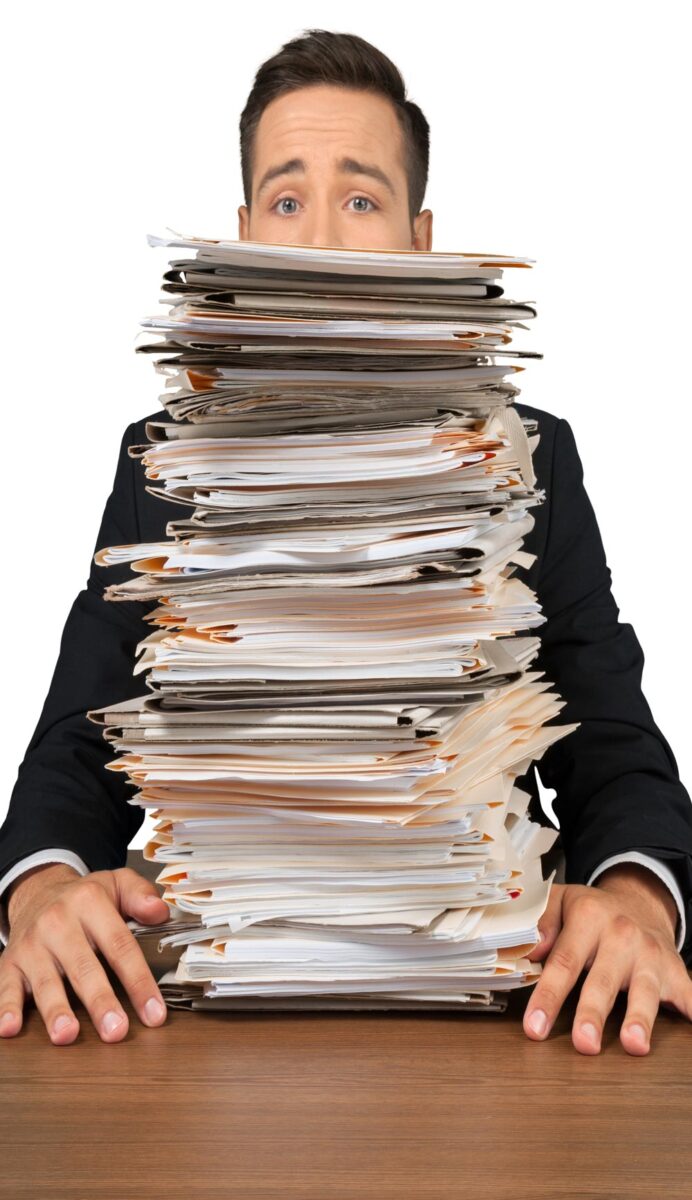
The solution
We did an analysis of the current situation, then created a to-be process, got approval from the client, and then implemented it in several iterations.
In short, this is what we implemented in a few weeks:
- We connected to the 2 personnel management tools via their APIs to extract a global file of a client
- We used an existing licensed software to cut each global file into individual files (each individual file is for a certain employee and can be of 1 to 3 pages)
- Each employee file was distributed to her or his private folder on OneDrive and a notification sent to their email address each time a new file is added
- An automated secure account is created for each employee with a temporary password they need to change upon first login
- For employees who still need to receive payslips or related documents by mail, a list is created and sent to printer upon request
- All potential issues in dispatching documents were automated using smart rules.
 The result is that all payslip and personnel related documents go into 1 single secure and private folder on OneDrive, where an employee can check new and older documents at any point in time. No more manual administrative tasks in this context; all automated freeing 25% of a large team’s availability.
The result is that all payslip and personnel related documents go into 1 single secure and private folder on OneDrive, where an employee can check new and older documents at any point in time. No more manual administrative tasks in this context; all automated freeing 25% of a large team’s availability.
Want to know more?
Want to know more details on the solution? Contact us.
 The result is that all payslip and personnel related documents go into 1 single secure and private folder on OneDrive, where an employee can check new and older documents at any point in time. No more manual administrative tasks in this context; all automated freeing 25% of a large team’s availability.
The result is that all payslip and personnel related documents go into 1 single secure and private folder on OneDrive, where an employee can check new and older documents at any point in time. No more manual administrative tasks in this context; all automated freeing 25% of a large team’s availability.